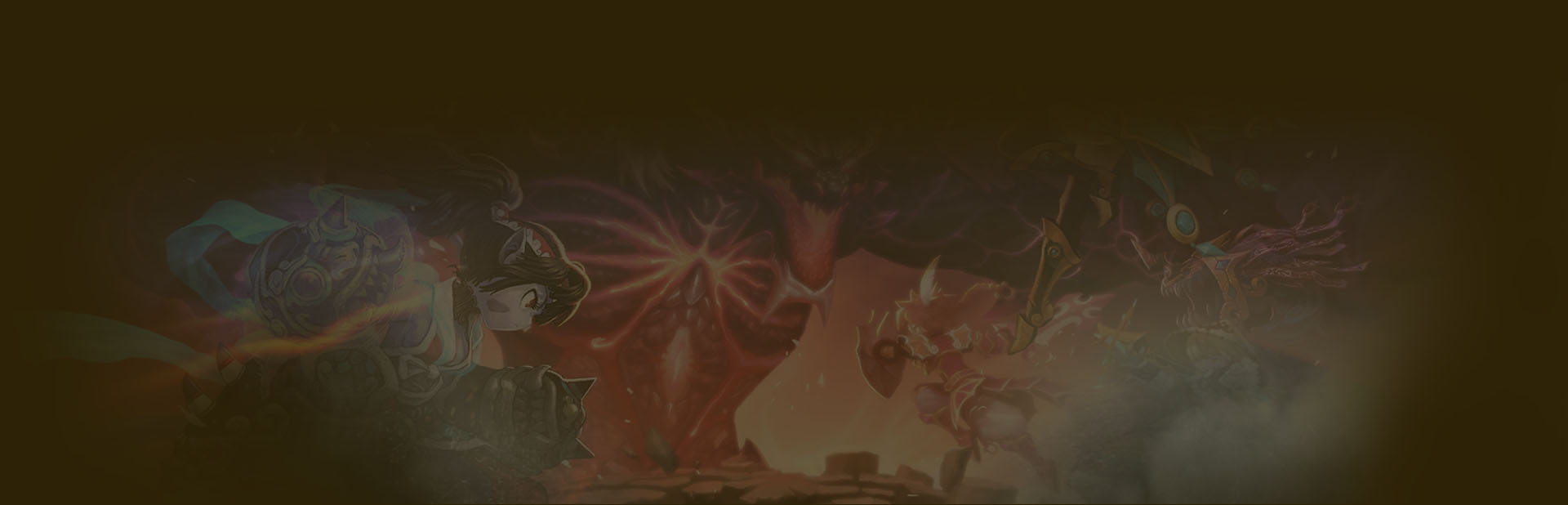Welcome to this guide, we thank you for your interest in Dragonica Masters.
This step is quite simple. When you access our web page, you will have to choose an ID, a password and a valid email address.
Just follow the instructions on the screen.
Please note, you must always be able to access this email address because it will help us to contact you when necessary. It will also allow you to manage your Masters account (change of password, etc ...).
Once this information is filled in, all you have to do is click on "Subscribe" to validate the creation of your Masters account.
At the very top of our website you will find a navigation bar with a "Download" button. Just click this button or follow this link to go to the Dragonica Masters download page. Here you will find information about the required configurations and the links that will allow you to download the game.
Once the client is downloaded, run the Dragonica Masters Setup.exe file and follow the instructions on the screen, the program must be run as administrator.
The first step is checking the installer. Depending on the speed of your PC, it may take a few minutes.
After this step, follow the instructions until the end of the installation.
When the installation ends, the game starts automatically and performs the latest updates.
In order to start the game you can run the DGN Masters shortcut on your desktop after installation.
Once opened, the program checks that your game is up to date.
Before starting the game, you can choose the language via the option menu.
ID - Enter the ID of the registered Dragonica Masters account.
Password - Enter the password associated with the registered Dragonica Masters account ID.
Save ID - Check this box to save the ID of the account that last accessed Dragonica Masters on that computer.
Once you have logged in, you must choose the channel you want to play on, the active channel will be highlighted.
Your characters are accessible from all channels.
After choosing the Channel you wish to play on, it is time to select or create a character to access the game world.
Before choosing a class, you must choose a character race. You can become a Warrior, Magician, Archer, or Thief as a human, and Shaman or Twin Fighter as a Dragonkin. (In order to create a Shaman or a Twin Fighter, the account must have a human character at level 20 or higher)
In this section, characters and class selection may be chosen. This section may be accessed by pressing the "Create" button located on the Character Select screen. You may select one of the 4 base classes as your character: Warrior, Magician, Archer, and Thief for Humans, or select Shaman or Twin Fighter for Dragonkins.